Welcome to BNY Mellon Campus in Pittsburgh
Learn about our latest updates at this location below.
500 Grant Street
Suite #2626
Pittsburgh, PA 15219
Suite #2626
Pittsburgh, PA 15219
Program Update
Year Up United’s Career Pathways program is no longer served at this location. For the most up to date Career Pathways programming in Pittsburgh, please check out the Pittsburgh Career Pathways page.
Internship Partners
Partners vary by location, click here to view the full list of current Year Up United corporate partners.
Potential Internship Partners

Bank of America
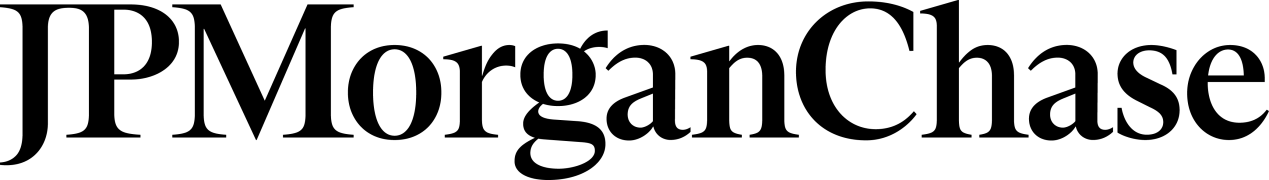
JPMorganChase


Salesforce

